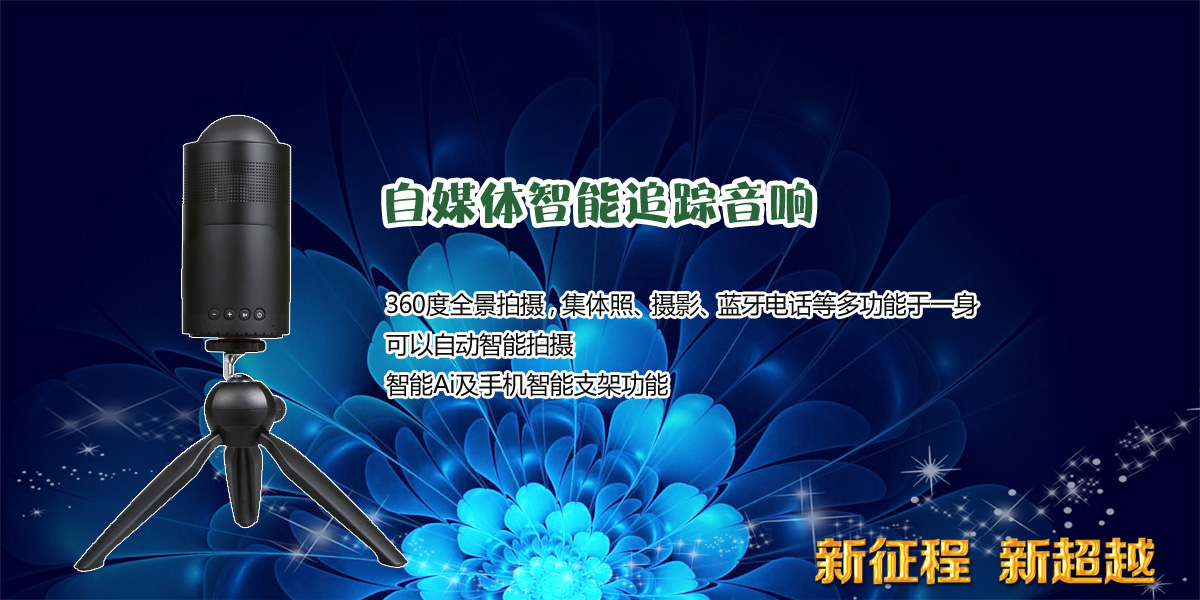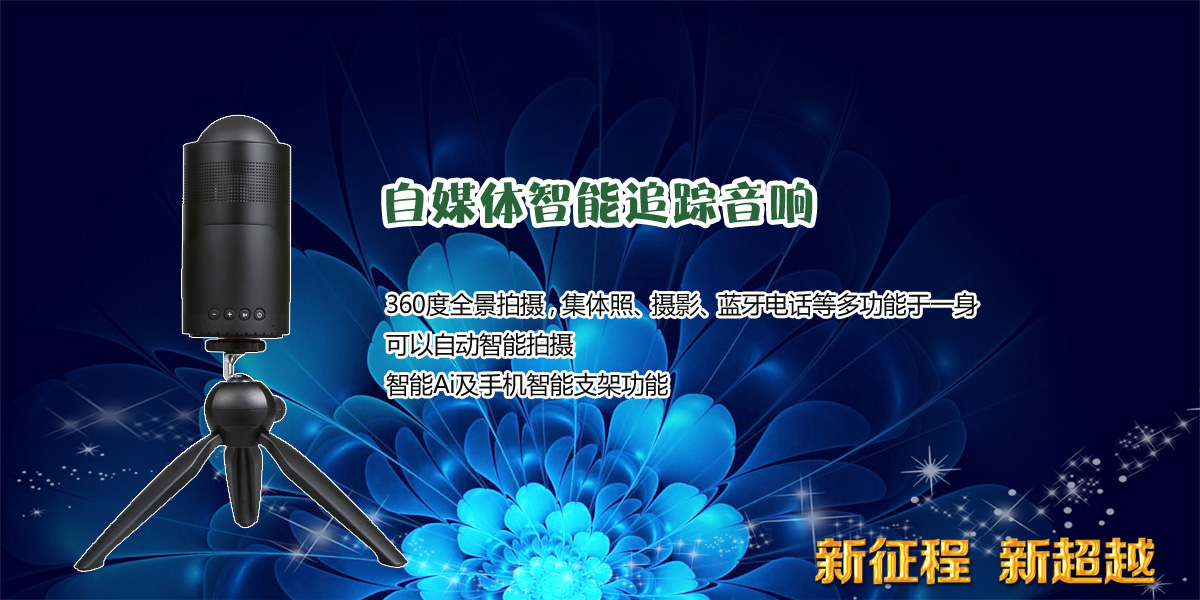| 应用场景:
K9有2种应用场景,一种是放置桌上,另一种放置三脚架上面。
如果放置桌上,则不需要安装三脚架底扣,直接平放于桌面即可;
如果需要置放于三角架,则需要把三脚架底扣扣入K9底座,并且旋紧即可。
开机
1 开机前请确保电池有电,建议使用前充电4小时。
2 展开手机支架,调整好手机需要的角度,可以放置手机或者平板电脑进行调试。
3 长按电源键5秒,K9就会启动,此时指示灯闪烁,并且会自动检测,左右转动。如需关机则再次长按电源键5秒,此时指示灯熄灭。
使用
请按照调节的位置放置手机或者平板,开机前请保证K9支架已经将手机或者平板扣牢,开机后K9会自动追踪一个目标人体转动,3-5米为最佳使用距离。
注意事项:
1 此产品包含电池,请勿将产品置于高温度,高湿度环境,以免意外。
2 请勿用手转动云台,以免破坏产品内部结构。
3 此产品目前只能跟踪一个目标人体,若侦测范围内出现多人,K9也只能跟踪其中一人。 |
2,Usage scenario
There are two usage scenario for K9: one is put K9 on desk, the other is put it on tripod.
2.1 There is no need put tripod base if you want use K9 on desk;
2.2 If you need use tripod for K9, please put tripod base into pedestal and turn the base to tight.
- Trun on/off
3.1, K9 build in battery,we advise you charge K9 for 4 hours before use it.
3.2 Open the mobile holder, put your mobile( tablet )to adjust the holder.
3.3 Press power button for 5 second, K9 will turn on, the indicator lamp will shinning, if you need turn off, please press power button 5 second again.
4, How to use
Make sure the holder is tighten your mobile (tablet) before turn on K9, after turn on K9 will automatically tracking one human face(body), the best distance to use K9 is 3-5 meters.
5, Note:
5.1, K9 build-in battery inside, please not put K9 in high temperature or high humidity environment.
5.2 Use hand to rotate K9 is not allowed.
5.3 K9 can only tracking one human face(body), if there are two or more human face(body), K9 will only tracking one of them. |